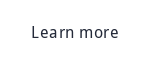As our working lives have shifted online, we've become more familiar with this new way of working. Online meetings, online interviews, a deluge of emails every day and very little live human interaction with the people we are spending our days with. Our colleagues have turned into talking heads on our screens! So now we're all thinking... How do I get my audience interested in my ideas, when I’m just a talking head?
Presenting virtually can pose a huge challenge. Here is your moment to deliver your message and, with any luck, make a great and long-lasting impression. Depending on the circumstances, the stakes may be high.
Without sharing the same physical space as your audience, it is tough to feed off the energy around you and know how you are being received. Essentially, you’re sitting at your laptop in an empty room sharing your PowerPoint screen, hoping that someone is listening to you. But whilst the set up might be different, interaction with your audience is still very much possible.
In fact, virtual interaction is key in keeping things engaging and exciting.
Following our overwhelmingly positive feedback from our blog about how to ace your Zoom job interview, we now bring you the dos and don'ts of delivering a successful and captivating virtual presentation. Remember just some of these the next time you’re presenting online and we’re sure you’ll be able to inspire your audience.
DO
1. Curate your backdrop and find your angle
Before your presentation, figure out your angles and lighting. Make sure it’s flattering and you look your best. The screen should be level with your face so that you’re not looking downwards. You don’t want your audience looking up your nostrils for the duration of your presentation. Light should be in front of you rather than behind you so you don't look like an eerie Dementor-like shadow!
Your background is a unique opportunity to showcase some of your personality to people in a way that you never could before. Use it. Whether you want to keep your background clean with some flowers or plants or place a fabulous piece of art in frame, make your background appealing.
Keep a glass of water at the ready, not a bottle. Chugging on a bottle looks much less graceful than taking a sip of water on screen.

For more fabulous insights on what makes a great home office set-up, click here.
2. Make sure you can see people
Ask people to switch their video on. You may not be able to feed off the energy in the room in quite the same way as in person, but making sure you can see everyone is the next best thing. Take care to look for visual cues from your audience during your presentation, especially raised hands or confused looks. And just as you normally would, be sure to address those questions and concerns directly as you go along. Being visible on screen will also keep your listeners alert and concentrating on your content.
When presenting slides, you can often lose view of your audience after you share your screen, which can be very off putting. Do a practice run through and tweak the settings on the video conferencing platform you are using to make sure you can at least see a few people.
3. Think about how you sound
Your voice will be more important than ever during virtual presentations. Your audience may only be able to see a small image of you or no image at all, in the case of full PowerPoint presentations. You want the audience to believe you, to buy into your ideas and go on a journey with you. You need your voice to sound interesting to compel your audience to stick with you.
Experiment with your vocal landscape. This is the way you use your voice - the volume, speed, tone, emphasis, intonation and pauses. Vowels are where you can inject feeling and connect on a personal and emotional level with your message, whereas consonants are where you can speak with precision and professionalism.
Make sure the way you utilise your voice is varied and colourful whilst keeping your main points clear and impactful.
Click here to learn more about how to achieve vocal charisma.
4. Define the shape of your presentation from the outset
At the beginning, create a clear sense of what you will be speaking about. As with regular presentation skills, you should always structure out what your listeners can expect, say how long the presentation will last and that you will take questions at the end. Read presentation notes if it makes you more comfortable, but don't rely on these as an exact script.
Define your 3 key points – this will be as important for you as your audience. It will help you to stay on message throughout and give your audience takeaways from your presentation.
5. Interact with your audience!
An engaging presentation is one where you are not doing all the talking. Other people are included. Makes sense, right?
Involve people with your presentation – take questions, ask for volunteers and share experiences. With online presentations, that will mean asking them to write questions for you in the comments box, asking them to give a Thumbs Up sign on Zoom, raising their virtual or actual hands, waving at you, unmuting individuals to participate in a Q&A.
It’s so easy to feel like you’re the only one in the room when doing a virtual presentation- just the quiet echo of your own voice. But you can keep the audience switched on. These little tricks keep people involved and invested in what you have to say.
6. Spice up your presentation
Don’t confine yourself to the technical - make your content pop. Spice up your presentation using stories and anecdotes. Be sure to include you, your values and your unique perspective in your presentation.
Remember: Authenticity + Connection = Engagement
At LSW, we talk about ‘the meal plan’ to help you to make your content memorable. This will not only amplify your message, but will make what you have to say much easier to ‘digest’ for the listener .
1 - The protein
This is the essence of what you want to say. The 3 or 4 main takeaway points.
2 - The vegetables
Why this message is important - Making the message personal and engaging people at an emotional level.
3 - The spice
That ‘touch of magic’ that adds some flavour into your content. This can be anecdotes, metaphors, real life examples.
Watch the video above to learn more about the ingredients of a successful presentation from Jamie Chapman, a Principal Coach at LSW. Or you can read more about our Presentation Meal Plan here.
DON'T
1. Become an invisible voiceover
Where possible, try to keep your visual image in the frame. This will help you to maintain a connection between you and the listener. Keep references to PowerPoint short and sweet. Switch between you and PowerPoint images - use them to demonstrate your points rather than allowing yourself to become a voiceover for the whole presentation. You are not David Attenborough.
2. Be distracted
This means keeping your background uncluttered and clothing nice and simple - you want to be the focal point. Don’t overly use your hands when speaking. Stay on message throughout your presentation. As people are more prone to domestic distractions when working from home, this isn't the time to meander into irrelevant territory or keep people at their computer screens longer than is necessary. Diluting your message will also make it less memorable.
3. Rattle through
Try not to speak too fast. Slow down, breathe if you find yourself speeding up. When we feel like we are talking to ourselves, it is tempting to just power through to get to the end. But this is a sure-fire way to lose your audience. Divide your thoughts into units of speech. Use pauses and vary your tone of speech to keep to the pace of your listener and make sure each unit of speech is engaging. We call this a psychological hook as you can literally hook the attention of your listener and keep them digesting these bitesize chunks.
We delve into further detail about the power of the pause and why pauses in speech are so crucial here.
4. Talk in monotone.
Delivery of your key messages is the difference between a nailing a presentation and... simply not. Get people to tune into your voice. Sound animated and authoritative. Pick out the important words to draw the listener in. Use downward inflection on your key takeaway points to put your ideas right into the pocket of your listeners!
5. Mumble
Warm up your voice before your presentation so that you sound crystal clear. You can use our vocal warm ups or classic tongue twisters. These are a great way to get your tongue, lips and palate into gear. This will ensure you speak with maximum clarity and enunciation.
Subscribe to our YouTube channel to see our full vocal warm-up playlist and many other video gems to help you become a masterful communicator.
6. Forget to use bold imagery
Concentration spans are much shorter for your audience watching from their home environment. Visuals of both yourself and your images are more critical when delivering virtually to capture your audience’s attention. Big images are helpful and can support your points or set a mood in a significant way in a virtual setting.
So, there we have it. My biggest Dos and Don'ts for online presentations. There really is so much more you can do to hone your presentation skills and take them to the next level - from communication skills to body language to finding the power in your voice.
Our Public speaking course can help you to not only conquer any presentation nerves but actually look forward to your next one! Find out more here.
Book a Free Discovery Call to find out more.