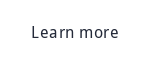We’ve all been on conference calls that have been less than perfect - crackly lines, disappearing hosts, background interference and blurry screens, to name a few! During the current lockdown situation, it’s most likely that remote communication is the only tool available to you right now. Luckily, that’s nothing to be afraid of! It just requires some know-how. Assuming you have the correct technology and a decent internet connection, here’s how to make your virtual interactions as effective and consistent as possible.
Environment

You may think that being on a video call means you only need to prep what’s visible on your colleagues’ screens. Not so! First of all, you can’t always predict what a wiggle of the webcam or you jumping up to answer a phone call might reveal. Secondly, think of your webcam as a portal into your workspace, rather than a confined window - you need to think in terms of the whole room, not just the wall directly behind you.
So, check your lighting. Being visible is essential - make sure the light is not pointing at your face as this can white out the screen, and not in front of a window as you won't be seen. A light just behind the laptop or off to the side can work well. Ideally, the whole room should be well lit, preferably with natural light.
Concentrating and engaging can be much harder virtually, so minimise distractions for both you and your colleagues by turning off everything that might make a noise during the call: your phone, your instant messenger, your email. The TV and the radio go without saying! Find a quiet spot and shut the door if you can. Being in work mode in front of housemates or family can feel strange, so let them know where and when you are working. If some noise is unavoidable, use a headset to limit feedback and noise pollution.
Lastly, select as clear and un-busy an environment as possible. Clear your desk (for your sake, even if your webcam can’t see it) so you aren’t distracted, and make sure any piles of washing or off-putting clutter isn’t visible behind or around you. The focus should be on you! Curate your square with a background that adds to your character - plants, a bookcase or nice painting are always popular.
Self-presentation

If you live alone or have a particularly early meeting, a virtual call may be the first conversation of your day. In order to avoid sounding squeaky, croaky, or hoarse, it helps to do a quick vocal warm-up: practice some tongue twisters or saying ‘hello!’ so your vocal cords are as ready to go as you are.
It can be easy to be tempted to wear your comfiest clothes, but being in your pyjamas is not compatible with working from home. Dress as you would for your workplace, or at least to a similar level of smartness. Not only will it remind colleagues of your authority but it will keep you in the right working mindset. It's tempting to wear something smart on top and be scruffy from the waist down, but remember that illusion will quickly be shattered if you have to get up for a bathroom break or to answer the door.
So getting your game face (and game-outfit!) on is important - dressing for work will make you feel ready, awake and alive. And remember not to ruin your well-crafted appearance by forgetting you’re still capable of being seen, even when you're not the one speaking: don't check your phone, pick your nose, or react with facial expressions to things you don't like the sound of! Your colleagues could screenshot you at any time.
Avoid letting these good efforts go to waste by keeping aware of your own ‘call fatigue’. Video calls can be tiring, especially if it is difficult to hear or see, if there are technical difficulties, or you have a particularly long meeting. With some of our natural senses being obscured by technological ‘distance’, (reading body language, speaking with natural ease and flow), we have to work a little harder to make sure our message gets across. Give yourself a break between calls, stretch or meditate, drink plenty of water or take a walk around the block.
Technology

The digital set-up you use can be both the lifeblood of your remote-working life, and it can be the bane of your existence. It all comes down to being prepared well in advance, knowing how to operate your conferencing software, and ensuring your teammates are on the same page as you so compatibility is as strong as it can be.
Work out which device is best for you to use - laptop, phone or tablet. This may vary depending on who or how many people you have to speak with, so look ahead throughout the day. Make sure whichever device you pick is fully charged and/or plugged in so you don’t unexpectedly lose power.
Make certain that you know how to split or share your screen and how to distribute any materials to your colleagues well before the call begins. Screen sharing is a fantastic way to share work and clarify action points with your teammates and it keeps them from losing focus.
And it may sound obvious, but make sure you know where your camera is on every device, so you can make sure it’s clean and pointing in the right direction (at you!).
Share this knowledge with your colleagues. Everyone needs to know how your conferencing software works and the various tips and tools that can best support your team’s working style. Remember not everyone may be as technically adept as you, so if you can make the process as clear and easy to use as possible, everyone will benefit.
Before you hit ‘Join Call’

You’re almost there! A few final points for you to check before you jump on a call...
As with any regular meeting, make sure you’re fully prepped: print any necessary materials, go to the bathroom, fetch a glass of water if you need one, and make sure all your meeting attendees have the right link to jump on the call.
In order to ensure that the call goes as efficiently as possible, set aside five minutes at the beginning or end for everyone to check in with how they’re getting on personally. Any longer conversations can be carried on in a follow-up private chat.
It’s also advisable to set an agenda prior to the call so everyone stays on track. Having a clear outline and proposed timeframe can set everyone at ease and prevent verbal chaos! Nominate someone as a moderator who can ensure everyone is heard, and that all topics can be covered in the allotted time.
Action!

On your video call, speak slowly, firmly and clearly, but at a conversational pace. Employ active listening: make certain your colleagues can tell you are open and attentive to their words by using gestures, eye contact and facial expressions that reassure them. Remember that a smile can go a long way!
If you have a monotonous voice and speak without pauses or varying up your tone of voice, you’ll lose your colleagues’ attention and they’ll come away bored and uniformed! Keep your tone warm, authoritative but dynamic, placing particular emphasis on any phrases or words you deem important.
Be direct. You don’t want to keep your team on a call any longer than you have to - that’s just time that will eat into their other work commitments. Make sure you deliver your message as succinctly and clearly as you can, so there is no room for confusion. Check in with everyone that they have understood, and let them know you are available for follow-up after the call if they need it.
To find out more about how our effective communication courses can be tailored to you, book a FREE 15-minute Discovery Call with a member of our client success team.