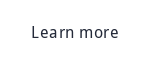Virtual meetings. They’ve lost their shine a bit, haven’t they? Gone are the heady days when the word ‘Zoom’ might have struck up connotations of dynamism and efficiency. When the idea of a ‘Hangout’ sounded fun and relaxing. We are a year into the global pandemic, and for many of us, virtual meeting fatigue has set in. But while we can’t get together in the boardroom or grab a quick post-conference coffee with a colleague, we can still bring the fundamentals of hosting successful face-to-face meetings into the online space and re-energise our virtual meetings.
From sales pitches to brainstorming sessions, here are our top tips to help you host successful virtual meetings, every time.
Different types of meeting – sound familiar?
The battleground
In these meetings, the loudest voices dominate as people try to out-do each other and take others down. You’re unlikely to achieve much, even if you do manage to get Zoom to highlight your square on the screen for long enough to add your contribution. There’s no engaged team at the end of it all, so it’s hardly a victory.
The merry-go-round
You’re meeting online, and it seems to have been going on forever. Round and round the same topic, people disagreeing with one another and reiterating their points. It’s frustrating and pointless and attendees either join in with the wheel of discussion or they go on mute, switch the camera off and make a cup of tea, feeling irritated and disengaged.
The fertile ground
This is the place we want to get to. Those meetings where everyone gets to contribute and collaborate. The environment is supportive, and group positivity generates creative ideas. This is why we have meetings, after all: the team is more powerful than its individual parts. Decisions can be made, and attendees can click the ‘leave meeting’ button feeling a sense of achievement and drive.
How do we get to this meeting sweet spot, whether it’s a team brainstorming session or a sales pitch to win over a new client?
1. Preparation is the key to virtual meeting success
A large part of the success of online meetings is in the preparation. If you’re hosting the meeting, what do you want to get out of it? Who do you want to be in attendance? Set an agenda and if you expect others to lead and contribute, make them aware in plenty of time so they, too, can get everything ready in advance.
Minutes and actions should be recorded, and it’s usually best if this is done by someone other than the host. Arrange this prior to the meeting, so everything is organised and once everyone has checked in to the meeting, you can start on a positive and confident note.
“It wasn’t always necessary when chatting face-to-face with colleagues, but once we moved our team meetings online, we soon realised that every meeting, no matter how small, needs a host to ensure everyone contributes and the meeting achieves its purpose.
“Also, it sounds simple, but I always send a note out with a meeting request, reminding people to set up their cameras so they can be seen clearly – not placing themselves directly in front of a window, for example. It really helps when you can see everyone’s faces and know that they are listening and interested.”
Ellie, Charity Public Engagement Manager
2. Make sure you hit those meeting objectives
If you did your preparation right, you know what the objectives are, and so does everyone else in the meeting. Communicate on timings – if it’s a team meeting on a Monday morning, it might be a good idea to get everyone to check in five or ten minutes early so there’s a chance to catch up on a bit of all-important post-weekend chat before you get down to business.
During the meeting, avoid the merry-go-round by making sure the discussion keeps moving forward. If it’s getting stuck on a particular point, conclude that part of the meeting and arrange to look into it further after the meeting: agree a deadline to revisit the topic. The meeting can then move on to more fertile ground where ideas are generated and decisions made.
“I host a lot of large-scale events and conferences. We’ve now started pre-recording the presentations for our virtual events to make sure the speakers stick to time. It helps to keep our audiences engaged. We allow longer for Q&A sessions and tend to line up a few questions in advance, so the atmosphere is less stilted. A chairperson keeps things running to time. It’s essential when you’re bringing together a hundred people or more – you need to keep it flowing.”
Ashley, Talent Acquisition Advisor
3. Include everyone in the discussion
It can be trickier in online meetings than when you’re face-to-face to keep everyone actively engaged. Sometimes the technology makes it difficult to interject if one or two people are dominating the conversation. There can be confusion if you start talking at the same time as someone else. We’ve all been there. But if attendees are fed up, they might start checking their email or succumbing to an off-screen distraction..jpg?width=5472&name=headway-5QgIuuBxKwM-unsplash%20(1).jpg)
As virtual meeting host, your job is to make everyone feel engaged and empowered. If someone hasn’t contributed for a while, bring them into the discussion by asking, “What do you think? What’s your opinion?” Everyone in the meeting is there for a reason: invite them to contribute and ask for their opinions.
“My role involves dealing with a lot of super-keen salespeople who are pushing to get their products on the supermarket shelves. Previously, these meetings would always have taken place face-to-face. Online meetings have a very different dynamic and both sides have had to adapt.
“I always set out some rules at the beginning of sales pitches. We use features of the technology to keep meetings on track. For example, the ‘virtual hands up’ tool, and asking people to use the text chat function to ask questions. This prevents interruptions and benefits everyone.
“Jam boards and virtual whiteboards are great features for recording everyone’s ideas on the screen, so they know they are being heard.”
Sonia, Senior Buyer
4. The importance of active listening
We all know what it’s like when you are talking to camera in a Virtual meeting and you see another attendee looking at something off-screen, visibly distracted, their attention elsewhere. They might be listening to every word you say, but as a speaker, it feels like they are disinterested, bored, and that they don’t value your contribution.
Listening actively by smiling and nodding makes a huge difference, perhaps on screen even more than when you are face-to-face. Engaged eyes are important too: when you’re looking at the screen with an open facial expression, it shows the speaker that you are absorbing what they are saying.
“A large part of my role involves influencing external organisations to adopt new policies. Virtual meetings make it harder to establish relationships – both formal and informal. There’s no chance to touch base after a meeting without scheduling it in. We found attendees at our virtual events were less engaged than when we all met together at their offices. We overcame some of these challenges by getting to know each other in less formal situations. For example, by using virtual break-out rooms so two or three people can chat over coffee and develop those personal bonds that create great working relationships.”
Kayla, Health Policy Advisor
5. Take the time to feed back after a virtual meeting
Back in the office, you might have stopped by someone’s desk or grabbed a coffee together, taking the chance to say ‘well done’ following their contribution to a meeting or presentation. In the virtual context, making time to send a quick message or have a chat on the phone to pass on positive feedback can go a long way towards creating a post-meeting feeling of positivity.
“I always make a point of telling my team when I think they’ve done well in a meeting. I’ll ask for their feedback, too – sometimes when you leave a virtual meeting and you’re alone at home, it can be hard to know whether you communicated what you hoped to.
“It’s also important to keep up those little connections that make everyone feel valued.”
Fergus, Financial Services Marketing Manager
Did you reach the fertile ground?
The key to success when you are hosting a virtual meeting is to engage everyone present throughout. Proactive hosting is about more than keeping the agenda on track, making sure decisions are made and that you don’t get bogged down in circular discussions. While all this is happening, a successful meeting host is fully aware of the other attendees and keeping every one of them involved and interested.
When everyone is just a little square on the screen, you as the meeting host need to show that you want to hear their voice and that their contribution matters. Invite them to speak. Let them know that there is space for their opinions to be heard. This is where collaboration happens, and in an environment of group positivity and support, the best ideas are generated.
Do you want to improve your virtual meeting hosting skills? Whether you have an upcoming online presentation or you want to increase your Executive Presence when meeting remotely, our Effective Communication course is designed to give you the tools for success. To find out more, register for a FREE 15-minute Discovery Call.
Sign up to our regular newsletter, which is packed full of tips that you can use the very same day, ideas that will resonate and we hope, delight. We pride ourselves on our simple, intuitive and accessible tools, that have a touch of creative magic.